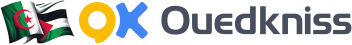T300 Key Programmer Highlights
Description de l'annonce
Numéro
32027367
Date
26/12/2022 04:07:00
Vues
157
Description
T300 Key Programmer Highlights:
1. Latest Version 2015 V16.8
2.Support multi-brand cars
3.English/ Spanish Optional
4. No Tokens Limitation
5. Blue & Black Optional
6.If you need a T300 support car list, please contact me, I will give you car list.
T300 Auto Key Programmer Functions:
1. Read the vehicle malfunction code
2. Clear the vehicle malfunction code
3. Read the system data stream
4. Read IMMO/ECU ID
5. Fetch the machinery key code
6. Clear vehicle key memory
7. Program new key
8. Read vehicle key login password
9. Distinguish types of ECU
10. ECU-IMMOBILISER programme
11. Read EKA password
12. Programme new EKA password
13. Programme telecontrol implement
T-300 Key Programmer Install Steps:
VW Transponder key matching with 5 digits Login Code
Procedure for adding transponder keys to vehicles with separate Immobilizer box:
Switch ignition ON with new key. Select: Immobilizer -> Login
Enter 5 numbers Login Code (add 0 if you have 4 digits Login Code).
For example, if your Login is 1234, enter 1234.
Save
Go to Adaptation
Enter 01 in "Channel Number"
Enter
The "Stored Value" is the number of keys currently matched.
Enter number corresponding to the total number of keys to be matched, - for ex 2 ;
Enter -> Save
Switch ignition off and remove key
Insert next key to ignition and switch ignition on again
Wait 15 sec. Repeat this step with each key until all keys have been matched.
Select: Immobilizer -> Login. Enter Login Code. Go to Adaptation
Enter 00 in "Channel Number"
Enter 0 and Save. This will learn ECU with Immobiliser.
Procedure for adding transponder keys to vehicles with Immobilizer in the instrument cluster:
Switch ignition ON with new key. Select: Instrument -> Login
Enter 5 numbers Login Code (add 0 if you have 4 digits Login Code).
For example, if your Login is 1234, enter 01234.
Save
Go to Adaptation
Enter 21 in "Channel Number"
Enter
The "Stored Value" is the number of keys currently matched.
Enter number corresponding to the total number of keys to be matched, - for ex 2 ;
Enter -> Save
Switch ignition off and remove key
Insert next key to ignition and switch ignition on again
Wait 15 sec. Repeat this step with each key until all keys have been matched.
Select: Immobilizer -> Login. Enter Login Code. Go to Adaptation
Enter 00 in "Channel Number"
Enter 0 and Save. This will learn ECU with Immobiliser.
Contact & Coordonnés
Questions & Réponses
Aucun commentaire pour cette annonce